I don’t often talk about my local gun club on these pages, but in this case I’m seeking some advice. You, dear readers, often have ideas I didn’t think of, or know of products I haven’t come across. I have been the club’s secretary since, I think 2009 at this point, and now I am tasked with rethinking some of the club’s processes. Let me give you some background:
- For years our club was run by a small handful of dedicated people who did most of the work, including handling dues processing every year. This was a very manual, paper process.
- Those people have either died, been voted out of office, or stepped aside. The people coming in don’t have that kind of time to dedicate, so we’re going to be much more dependent on process and automation than we have in the past.
- I am now helping to devise a system for invoicing members via e-mail, allowing them to pay online with a card, and only doing paper invoicing for people who prefer that.
- Whatever new system I come up with needs to be usable by people with average computer skills for baby boomers. It’s OK if it takes mad skill to set up, but beyond that it mostly has to just work.
- We need a secure way to back up data. I was thinking maybe using an encrypted S3 bucket at Amazon. Off site storage at my house is another option, and wouldn’t cost anything except the cost of a machine and disk, but we’re trying to move away from the club’s processes depending on single people.
- We’ve long wanted to use a “members only” forum. I like Google Groups, but I don’t want to have to manage accounts on Google and on club systems.
At the center of this, our new Financial Secretary has chosen to manage his role using QuickBooks. I have managed to enter our membership information into it, but I’m disappointed by how bad some of Intuit’s user interface is. For instance, I can’t sort the customer list by member number. It sorts it alphabetically, rather than numerically. There doesn’t seem to be any good way to change this.
QuickBooks may be a good accounting tool, but it sucks as a way to manage members. I’ve been looking at this product, to possibly sync certain fields in QuickBooks with a MySQL database, using Access as a front end to MySQL. This way membership information can be managed in two places, and it also would offer a means to set up MySQL-backed OpenLDAP for use with Google Cloud Directory Sync so we could set up “members only” Google Groups. I want a single place to manage membership information, and have it automatically update in QuickBooks, LDAP, etc, without someone having to manually update this information in multiple places.
I’m curious if anyone has any experience with this. I know another area club uses Wild Apricot, but our Financial Secretary was worried its QuickBook integration was tedious. I am also a bit wary about cloud applications, both because of security issues, and because if it goes under, or they make a major feature change that we’re not prepared for, we could be stuck up a creek without a paddle. I’m OK with using Google Groups, since that’s not a core function. We could live without it a while. But dues invoicing and managing membership information is critical.
If anyone has done anything like this, or something similar, I’d be curious to hear whether you think my idea is sound, or maybe there’s a better way.
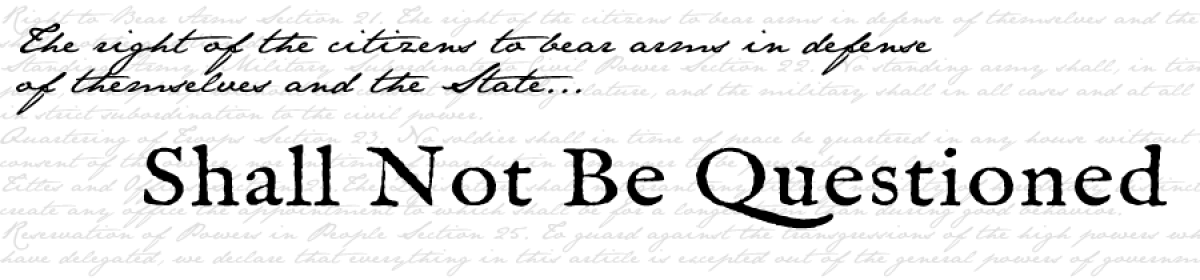
Our club uses Wild Apricot. Seems to work pretty well. The fact that it’s cloud based doesn’t seem to bother the old dudes who do all the heavy lifting running the club.
Sorry about Quickbooks, it’s a giant stinking turd.
None of the following is going to be a damn bit of help to you, but as a “baby boomer of average (+/- ?) computer skills” I need to comment that I am somewhat bemused that interfaces between different applications remains such a huge problem at this late date. I remember that being the problem when computerization via PCs first came along for small organizations, almost 35 years ago, when I had a leadership role in a small but national shooters organization.
My personal tastes at the time ran toward, backing up member data as grossly simple formatted text files; because in case of a crash or an application change I could usually write a program in about 5 – 10 minutes to translate it into a format that could be used to regenerate the data base in some format usable by the applications in question. And, I could modify it with the simplest text editor available, including the earliest MS-DOS “Edt” options if necessary.
To keep this from being a mere ramble down memory lane, I’d suggest that as a broad concept; maintaining data in the simplest conceivable format that will permit ready translation into other formats if it becomes necessary to “brute force” an interface.
Realistically, the member data of a typical gun club is seldom all that huge a file.
There are probably a lot more tools these days to solve these kinds of problems, but integrating data across different platforms is still one of the big problems in computing. If anything, may even be a bigger problem now.
A 1G USB should all your data for backup. Does the club have a safety deposit box?
1G is a bit light. We also don’t know much about long term storage characteristics for flash media. That method would also require someone go to the club regularly, make the backup, and then transport it somewhere safe. It has to be automatic, and not something anyone has to think about.
“1G is a bit light.”
Forgive me for making another unhelpful baby boomer’s “old days” comment, but my first “Freedom Machine” (the PC that enabled me to go into business for myself) had a 40 Mb. hard drive and handled everything I needed to do; project data was stored on 1.2 Mb. floppies.
To continue in the old fogey mode, a premium was once placed on the ability to program in such a way as to handle a lot of data with very little memory; ideally less than 1.0 Mb.; all along I have observed casually (programming per se is not my profession) that increased memory, storage capacity, and CPU speed seemed to result in no one paying attention to programming efficiency anymore. That 1.0 Gb. is a bit light to handle the affairs of a club with low four-figure membership seems to underscore that.
(The old guy will try to shut up, now.)
To continue in the old fogey mode, a premium was once placed on the ability to program in such a way as to handle a lot of data with very little memory
I remember the tail end of those days. The kids coming out of college today know nothing of the struggle. Most of them also grew up learning with interpreted languages that do their own garbage collection.
I do remember when 1G of storage couldn’t be bought by a home or small business user at any price. But as hard as it is to believe, I’m not sure than in a year or so a QuickBooks backup for a club our size would fit on a 1G USB stick.
My thoughts:
QuickBooks -> MySQL -> Access -> OpenLDAP + Google Apps is a kludge. QuickBooks is just as bad on the back end as it is on the front.
If you’re looking to do some kind of canonical identity management, might I suggest Okta or one of its competitors, like OneLogin or PingOne (or even AzureAD)? That gets you SSO with Google Apps and frees you from having to manage your own Active Directory / LDAP instance or try to kludge a database connection between QuickBooks and everything else.
On the backup side, light / cheap programs like Carbonite or Mozy may be better if your total backup is going to be relatively small (say, less than 10GB). If you have a need for greater than 50GB, there are lots of cheap/free S3 connectors (like Bacula or Cloudberry) that could work for you.
Were I in your shoes, I’d be looking to eliminate the on-prem requirements as much as possible.
Integration with QuickBooks is pretty much a requirement, since our Financial Secretary and Accountant are comfortable with it.
Most of those tools would require that we manually synchronize a membership list with QuickBooks and whatever Identity Management system we would choose to use.
What I’m trying to avoid is that our Membership Secretary makes a change to his member list, which never gets propagated to QuickBooks or AzureAD (just to use an example), or the Financial Secretary changes an address in QB and forgets to tell the Membership Chair, etc.
I agree that my idea is a kludge, but most integrations like that are. The QB component is the most difficult to work with, because not much solves the problem I need to be solved.
i understand that QB integration is one of those “must have” things, it’s the same way in the company i work for, BUT…
…quickbooks GODDAMN SUCKS. i mean really, seriously, honestly, SUCKS. it WILL give you problems in the long run. and ANY attempt to integrate it with anything else (excepting *possibly* through Intuit’s “IIF” file format as the only interface to QB) is pretty much bound to eventually conk out on you.
i wish i had a good answer to this, because i would totally bully my company’s accounting department into using it instead of wasting my time reading blogs, but there isn’t one. QB is a quick-to-set-up, easy-to-learn solution for accountants with minimal computer skills who want to run a three-to-five person company with a single laptop and no network — it works decently for that use case. the moment you need client/server, or multiuser, or integration with ANYTHING else…
Good to see you again, Nomen. I completely sympathize with QB suckage. My current small company uses it for accounting, and it is indeed terrible. But it does have those positive attributes you mention. I was initially happy when they looked into QB online, figuring that maybe didn’t have all the downsides of the desktop version, but our accountant wasn’t comfortable with it.
For cloud backup, Code 42’s Crashplan. One price for a yearly subscription for unlimited amount of data and you can encrypt the data at the client application with your own key. Will also backup to your USB drive or another computer. As far as groups online, one of my online gaming groups just went to Groups.IO. https://medium.com/a-future-together/groups-io-a-modern-take-on-google-groups-83dd0a007b84#.2lklk554x
Have you looked through Intuit’s Quickbooks Apps listing to see if there is an integration app that you can adapt or use?
https://apps.intuit.com/?locale=en-US
Yeah. Most of the ones that look like they could be useful work with QuickBooks Online. On the advice of our accountant, the Fin Sec went with the Desktop version.
I looked at QODBC, which would work with Access, but the path to OpenLDAP is a bit harder in that case.
Our club has been going through the same technological upheaval for the past year or two. Our meeting is coming up and I’ll ask the guy who’s leading the charge if he’d be willing to speak with you about what we’ve done and how it’s impacted operations.
I’m building a new app called MemberMan that might interest you. It’s really easy to use, but it also has some advanced features like integrated recurring billing, message boards, members-only content, and courses (training material). It’s still in beta but you can get on our early access list by going to http://www.memberman.com.
“using Access as a front end to MySQL”
I would drop any plan that even started to revolve around Access.
Take an existing CMS and make it work. It has all the backend stuff you want to do with SQL without having to go back to the 1990s with access.
I am no fan of Access, but it is easy for non-technical people to use, and I don’t have to set-up maintain a whole separate CMS system. In this case Access would not be the actual database. Just a front end.
This may seem kind of off-the-wall, but church membership software is its own small industry. And the features these programs offer churches are the same sort of things a rod and gun club needs to do: maintain a database of members with contact info, produce mailing lists and send mass emails, track attendance and financial giving over the course of a year. There are also a host of options for churches to make on-line giving available. Many of these sites offer customizable pages to allow members to pay for a special event or give to a particular project. Those pages could be customized so that members are just paying their dues. Just a couple of options from another corner of the non-profit world!
I’ll take a look! Thanks!
“The” software package for churches is apparently Church Windows. I don’t know much beyond the name and that it’s modular, though
I think Padre may be on to something there.
But I would seriously re-evaluate the QB Desktop vs Online decision. A lot of accountants still recommend Desktop because it’s what they’re most familiar with, invested in and/or they have a dated understanding of QBO capabilities.
QBO will solve your email/online invoicing problem out of the box, plus enable mobile CC payments if you ever need it. All due respect, but keep in mind the gun club is bigger than you, and the value of putting systems in place that don’t require your unique expertise is huge – both for your sanity and theirs.
Desktop has some features that haven’t made it into Online yet, this is true. But the question is, do you really need those for a gun club (e.g. job costing, AP/AR workflow diagrams, etc)? I’m _highly_ skeptical on this count. QBO has an easier, simpler interface (tho it’s still accounting). Availability and warranty of data are far higher than anything you’re going to piece together on a gun-club budget at home.
When you mention the client report limitations, is that for outstanding AR or for contact details, or..? QBO has some relatively flexible reporting (nothing like QBAR in QBE, though I understand QOBDC for QBO exists), but would be curious what your requirement is there – like what’s the use case/story where you’re not getting the sorting you need?
If you’re dead-set on QB Desktop, you might consider their hosted version on Right Networks (billed through Intuit). There again, you’ll be getting a better DR strategy than a home-grown one and multi-user mode.
Either QBO or the Hosted Desktop versions will give you access anywhere you have inets, plus cross-platform.
Having clients that use all flavors of QB, I seriously think you should drive towards QBO unless there’s a legitimate reason not to.
I’m not too familiar with the membership tracking needs but I think you’d find a lot of integrations with QBO as well, like Constant Contact, Method, etc. Perhaps membership guy could use one of those solutions? Not sure I’d worry too much about cloud stability/security. PC on desk and sneaker-net USB have security issues too, and as long as you’re using mainstream cloud service providers (e.g. Intuit) I think you’ll be okay. If they go under, you’re probably looking at a forklift project whether you chose cloud or no.
It’s not really my choice. Originally we voted to use QBO, but that switched to Desktop due to comfort issues. I am very happy just to get the club using any kind of accounting software at all. We’re not dealing with young folks who are very comfortable with technology. They like familiarity.
Oh.. reading quickly about membership apps..
http://www.pcmag.com/article2/0,2817,2489257,00.asp
I get it. That’s tough.. not seeing anything that readily integrates with accounting platforms outside of an ETL process. :/ Still think you should ditch your QBD, but not sure what to say about membership platforms. Almost certainly too much money/time/complexity to implement a cloud CRM platform to serve that purpose. Not sure what your needs are but would a combination of more narrowly-focused online solutions that offer the integration be acceptable? Like parting out the membership app functionality into stuff that does hook to QBO?
The mention above of church (and other organization) management software being its own small industry prompted me to pass along the following heads-up:
I was involved (somewhat peripherally) with an organization that promoted state-level startup groups around the country. One of the benefits they generously offered was free member/donor email list management software.
I found out the first thing the software would do was, send a group’s email list back to the parent organization, that was manned by past masters at exploiting email lists for fund raising and self-promotion purposes.
Keep that possibility in mind, especially if organization management software seems like too good an offer to be true, or, is not widely recognized in the commercial world.
I’m not going to use anything that someone cobbled together, or isn’t a mainstream app. If I’m going to use something cobbled together, I’ll do my own cobbling :)
Is there something that could be set up with WordPress for what you need? It and Woocommerce were pretty easy when I set up my little tool business. Put them both on BlueHost for a pretty minimal fee.
Seems like with the right plugins you could make it do what you want….
We use WordPress right now for our web site. QuickBooks integration would be the sticking point there.
https://wordpress.org/plugins/cartpipe-quickbooks-desktop-integration-for-woocommerce/
Thanks! That might be useful. It’s not going to fix my membership management problems, but it might help with online payment processing when I come to that bridge.
While it’s a little weird to set up, CiviCRM might do what you need. Although I’m not sure how it integrated with QuickBooks. But it’s got member management, automated dues reminders, and the ability to plug into online credit card processors. It’s also got a bunch of other features, being a full-fledged CRM aimed at non-profits.
Merkel’s problem is this: The “Semitic” people really ARE the monsters this time.
What software to use diverts attention away from the bigger issues:
1) As older club members withdraw/move/die, the younger members do not seem to have the same sense of civic engagement and are not volunteering to help run the club.
2) You can easily build a a very useful set of software tools to manage dues and membership, but when the person that set it all up gets tired of managing it, no one else can figure out how to use it (and see point one).