A few weeks ago I decided to try out Google’s release of Chrome for MacOS. The Mac version is only in beta, but I have to say, I’m a fan. It’s faster than Safari and Firefox by far, and I’ve found it to be incredibly stable. Even though it’s a beta, it has yet to crash on me a single time, and it seems to handle keeping a large number of web pages open for a long time with no problem.
It’s crash recovery, however, is not quite as seamless as either Firefox or Safari, so that’s one area that could be worked on. I also tend to prefer to work in individual windows rather than tabs, so that’s one other area I would like to see more user flexibility on. But overall, I think Chrome is a great browser, and I haven’t found myself switching back yet to Safari or Firefox.
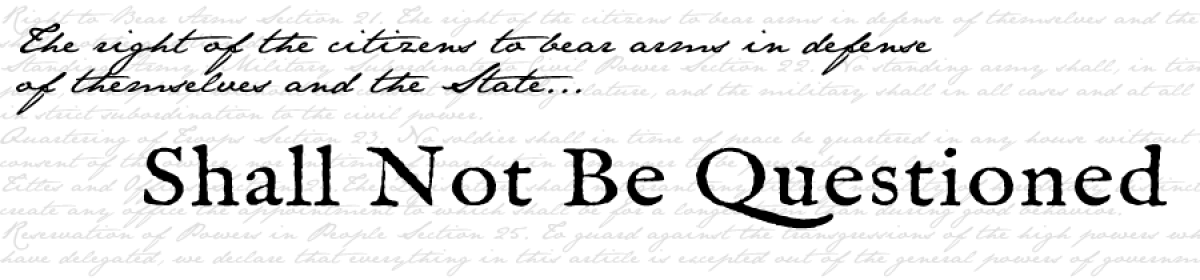
Chrome is slick and fast. Crash recovery works well on PC. Being a google product, it probably communicates with the mother ship quite a bit.
Do you not have problems with it locking up on “save draft” and “publish” in wordpress? Linoge (from walls of the city) and I both have that issue. I still have to use firefox because of that for blogging :( Maybe its a PC issue only.
If you want a tab to become a whole new window just drag it outside the main app. It’ll pop right out.
Yeah, that’s what I do. But I’d prefer the default to be to pop up a new Window. The Mac version at least doesn’t seem to do that.
How do you know about its crash recovery if it hasn’t crashed?
I forced it to crash with a kill -11 to see what it would do when I first downloaded it.