As someone who spends about 14 hours a day in front of a keyboard on a good day, workstation ergonomics is something I’ve done a good bit of experimentation with. Clayton Cramer seems to have been having some wrist problems, but believes that the Microsoft Natural line of keyboards helps a lot. I used a Microsoft Natural 4000 for a few years to help with wrist issues, and it is indeed good, and one of the better split keyboards out there.
But I’ve discovered through trying various techniques that key travel distance has more of an effect on how hard a keyboard beats up your hands, wrists, and arms as using a split keyboard does. After several years of using the Apple “chiclet” keyboards, I find them to be quite easy on the hands and wrists, despite the fact that they aren’t split. This is doubly true if you add a beanbag wrist rest to the equation. I think this is because the travel distance on the chiclet keys are so short, and as such doesn’t require as much work and movement from the fingers to depress the keys. When I go back to a regular PC keyboard, or even the Natural Keyboard, I can feel my fingers having to work a lot of harder to type. One other thing I like about the chiclet keyboard is that it’s easy to keep clean, preventing it from looking gross and crusty after a couple of years.
If you don’t want to pay a lot for Apple hardware, there are some non-apple alternatives. This one looks like a pretty good clone of the chiclet keyboard, but in black, and at 16 bucks instead of 50. If wireless is your thing, HP makes an Elite Keyboard with chiclet keys, and even wireless, it’s still cheaper than the Apple keyboard.
To go with any keyboard setup, you also need a good chair. I have been using one of these Aeron chairs for seven years. They are expensive, and infamously associated with failed .com companies (which is where my previous employer got them from at pennies on the dollar), but after using this chair, I will sit on no other. They are comfortable and rugged. At the end of our company, I got to take mine home, plus a broken one I intend to fix and take to my next job. The main drawback to the Aeron chair is that they don’t do well on plush carpet, so a chair mat is a must. Though from the pictures, it looks like they may have fixed the carpet problem in later models.
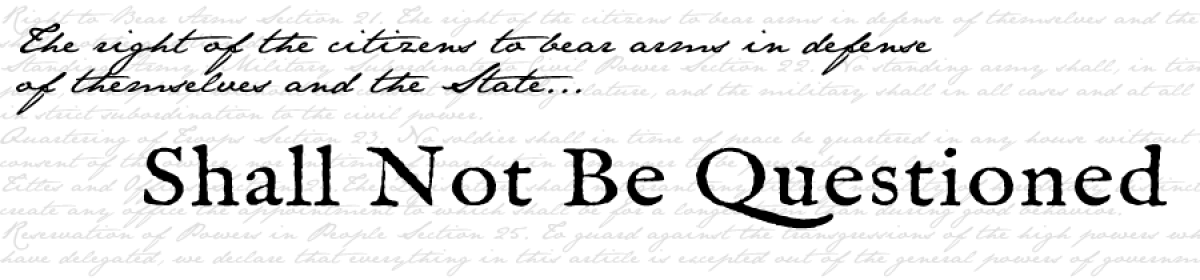
FIRST!!
And these chairs are -ing sweet. My office has them, and I want one for my apartment.
Ergonomically the Aeron is crap. It’s a throwback to old “three sizes” tech (a nightmare for large, high churn, office logistics) and was designed around aesthetics, not true functionality.
The best ergonomic high-hour task chair out there for folks trapped in a chair for 8+ hour shifts is probably still the Steelcase LEAP.
That said, if you like it it’s a good chair for you.
Used to work for a Steelcase dealer, now with a Haworth dealer, the Haworth Zody is a pretty good task chair too.
My problem has always been the mouse not the keyboard. I have used a wrist brace for years which has a metal strip inside for support. I also use a 20lb dumbbell for exercise and that has been a big help.
The reviews of that knockoff keyboard explain exactly why I stick with the $50 Apple ones.
The expensive Apple ones are built like tanks. The $16 one isn’t.
(On chairs, a few years back, our company got us some Herman Miller Embodys – the step up from the Aeron.
My back has thanked me every day since then. A bit steep for me to buy one for myself, but damn if it isn’t a fine chair.)
I switched to the Microsoft Natural keyboards years ago when I first started having problems. That helped a lot, but I found that the real culprit was mouse clicks and mouse movement. Learning the keyboard shortcuts to your most used apps can eliminate a lot of mouse work, and it increases your speed to boot.
The Aerons are a waste of money, if you ask me. I prefer Steelcase chairs when I have a choice.
My problems are somewhat different. I’m tall but most of my height is from the waist up. if the chair fits right the desk is too low.. As for mouse issues I used a trackball in the navy. I use one now. Admittedly they do take some getting use to, a problem I didn’t have.
I also have some keyboard, trackpad, and [especially] mouse-caused musculoskeletal issues, but found that the Evoluent VerticalMouse (www.evoluent.com) helps tremendously (well worth the cost). A good ergo keyboard such as those mentioned are somewhat helpful but are a practical problem (for me) as I still type goofy (never really established good typing habits; hunt and peck FTW!). -Brandon
I have to echo Matthew Carberry and Andy: before buying an Aeron make sure it works for you. I tried one in 1997 when my company got its first funding and found it didn’t fit my back at all (and it seems to be pretty easy going, a lot of inexpensive desk chairs are fine once I remove the arms).
My office chair (which I assume is an Aeron, but has absolutely no branding on it) is quite possibly one odd the best chairs I have ever used.
In addition, the keyboard/mouse tray made a world odd difference when I switched to using it, and I wish I had the room in my home desk setup to put one in, or at least that I had gotten height-adaptable desk legs at ikea. I may still try and rig a mouse table at an appropriate height.
Chair mats are cheap, but on anything but the shallowest pile, ultimately a consumable part with a lifetime measured in a handful of years.
I was viciously but subtly attacked by an office chair many years ago, and I did not even know it. What happens if you lean back in a chair while using a computer? You lean forward to get closer to the screen–and over time, the tension caused the muscles in my upper back to attempt to splint what it was interpreting as a broken bone. That cut off blood flow to the area, causing damage.
Now, any chair that I sit in for computer work must allow me to lock it in the full upright position, or I will not use it.
By the way, I bought this office chair at Staples a while back to replace an old one that was not giving me enough elevation to avoid straining my wrists–and I highly recommend it. Headrest; lumbar back adjustment; mesh back–very comfortable, and very reasonably priced.
Ive been in that boat, and it is one of the things that ended my short lived death metal career (as a bassist).
Yes, not joking. Playing bass super fast and accurately isnt happening when your fingers and forearms burn like mad just from picking up the instrument.
I have found ways to cope with it, including acupuncture and exercise.
I always lock my chair back as well, and make sure Mt back is testing against that of the chair.
It’s just as important to match the desk’s ergonomics to the chair and to the monitor and keyboard setup. If you can’t get your chair close enough to the desk to use the keyboard and mouse comfortably while still being able to see the screen, you’re going to end up contorting yourself into physical problems no matter how good the chair, or the desk, or the keyboard, or the monitor are individually.
I have that problem at work. To have enough room on the keyboard drawer to use my mouse, my split keyboard has to be all the way to the left. If I lean back to recline against my chair’s backrest (my preferred position), I can’t get close enough to easily read the screen and not stretch to use the keyboard while staying centered on the keyboard because the cabinet with the computer tower is in the way. If I move to the side enough to get close enough I’m not stretching to use the keyboard, I’m off-center, and have to move the keyboard – which also means I have to move the keyboard back to use the mouse. If I sit upright, the monitor is too low and I have to either hunch over to bring it to eye level or bend my neck to look down (which gets uncomfortable after a short while).
Either your entire setup is ergonomic, or none of it is. Also, one-size-fits-all is never ergonomic, unless you are exactly the same as the person it was designed around.
I used to spend two one-month periods per year with both wrists in splints while I typed. Then I discovered the Dynaflex gyroscopic ball. I used it regularly for few months (five or ten minutes each wrist, four or five times a week). Now I use it only a couple times a month. I haven’t had any problems for years.