These Righthaven folks are nuts. Apparently they are suing someone with mafia connections now. I am pleased to report there are no further links to Steven’s Media sources on this blog. I wrote a script to check.
If you have a WordPress blog, and access to a machine with a command line, feel free to use my script yourself to check your blog. This is currently set up to check my own blog, but it should work for any WordPress blog with some minor tweaking. Probably even a non-Wordpress blog too if you changed around the search strings.
I do not believe we should remove links out of fear, but because these folks, by their actions, have shown they do not understand the Internet, or how to decently try to resolve copyright disputes. They are asking to be endarkened, and I don’t see any reason not to oblige them. I’m not going to support these shakedown artists with traffic, and I would ask other bloggers to join.
Hat tip to Joe Huffman for putting together the blacklist
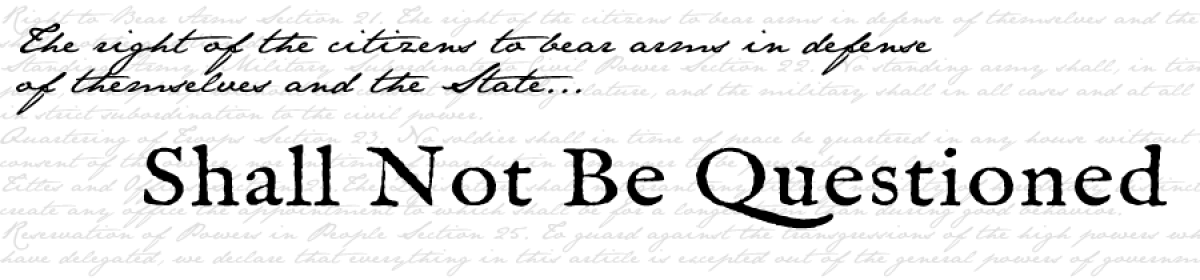
What’s the difference between the Mafia and RightHaven? The Mafia gives you a chance to pay them protection before it gets rough.
I’ve taken the blacklist from your script and worked up a simple SQL script to scan a WordPress DB for posts that link to the offending URLs. I’d take it further and make it automatically pull those posts but I don’t have any links to them in my current blog DB so I lack a good test bed.
I’d imagine it runs much faster than doing a ‘wget’ for each page on a blog.
SELECT ID FROM wp_posts
WHERE 1=1
AND
(
post_content LIKE ‘%808classifieds.com%’ OR
post_content LIKE ‘%amtrib.com%’ OR
post_content LIKE ‘%bigislandweekly.com%’ OR
post_content LIKE ‘%boonevilledemocrat.com%’ OR
post_content LIKE ‘%cabotstarherald.com%’ OR
post_content LIKE ‘%carlisleindependent.com%’ OR
post_content LIKE ‘%charlestonexpress.com%’ OR
post_content LIKE ‘%columbiadailyherald.com%’ OR
post_content LIKE ‘%courier-tribune.com%’ OR
post_content LIKE ‘%elynews.com%’ OR
post_content LIKE ‘%eltiempo.com%’ OR
post_content LIKE ‘%examiner-enterprise.com%’ OR
post_content LIKE ‘%freeweekly.com%’ OR
post_content LIKE ‘%greenwooddemocrat.com%’ OR
post_content LIKE ‘%hawaiitribune-herald.com%’ OR
post_content LIKE ‘%herald-democrat.com%’ OR
post_content LIKE ‘%hsvvoice.com%’ OR
post_content LIKE ‘%jacksonvillepatriot.com%’ OR
post_content LIKE ‘%lasvegascitylife.com%’ OR
post_content LIKE ‘%lonokedemocrat.com%’ OR
post_content LIKE ‘%luxurylv.com%’ OR
post_content LIKE ‘%lvbusinesspress.com%’ OR
post_content LIKE ‘%lvrj.com%’ OR
post_content LIKE ‘%maumellemonitor.com%’ OR
post_content LIKE ‘%mcdonaldcountypress.com%’ OR
post_content LIKE ‘%mdcp.nwaonline.com%’ OR
post_content LIKE ‘%newhomesguide.com%’ OR
post_content LIKE ‘%nlrtimes.com%’ OR
post_content LIKE ‘%northhawaiinews.net%’ OR
post_content LIKE ‘%nwaonline.com%’ OR
post_content LIKE ‘%paris-express.com%’ OR
post_content LIKE ‘%pbcommercial.com%’ OR
post_content LIKE ‘%pressargus.com%’ OR
post_content LIKE ‘%prosperpressnews.com%’ OR
post_content LIKE ‘%pvtimes.com%’ OR
post_content LIKE ‘%rebelnation.lvrj.com%’ OR
post_content LIKE ‘%sherwoodvoice.com%’ OR
post_content LIKE ‘%southernnevadahomeandgarden.com%’ OR
post_content LIKE ‘%swtimes.com%’ OR
post_content LIKE ‘%thedailyworld.com%’ OR
post_content LIKE ‘%thevidette.com%’ OR
post_content LIKE ‘%tonopahtimes.com%’ OR
post_content LIKE ‘%vanalstyneleader.net%’ OR
post_content LIKE ‘%vanburencountydem.com%’ OR
post_content LIKE ‘%viewnews.com%’ OR
post_content LIKE ‘%westhawaiitoday.com%’
)
Thanks, looks interesting. Do you mind if I pass it along (w/ credit) after I figure out what you are doing and comment the code? (I’m usually a cURL guy rather than wget)
I would have dumped my MySQL database and used grep, but you have working code, so I’ll use that. Elegant solution, as long as the blog is up.
You are utilizing the search capacity in the blog itself to do the search.
Use your browser to go to your wordpress blog with search URL for a nonsense word to see what your theme says on a bad search. Stick that thread in $S . I used:
http://standardmischief.com/blog/?s=sxfvviqqf
change $U to your blog’s URL
The blacklist is clearly readable in the loop’s code.
instead of writing to files as normal, wget grabs your page and pipes the output through grep. The code does one d/l & grep for each URL in the blacklist. The code prints a message for each loop to /dev/stdout
It’ll definitely be faster to do it in MySQL. Main reason for doing it the way I did was because a lot of bloggers don’t have access to their SQL instance directly.