I’ve finally implemented making the site entirely HTTPS for all content. I’ve wanted to make it work for a while, but it took a while to finally pull the trigger. That not only keeps Google happy, it should keep everyone happy. Ordinarily, a redirect is easy, but I have a lot of widgets and old content that had hard coded links I had to find and change. But it seems to be working OK now, and I get green in Chrome and Safari.
3 thoughts on “All HTTPS, All The Time”
Comments are closed.
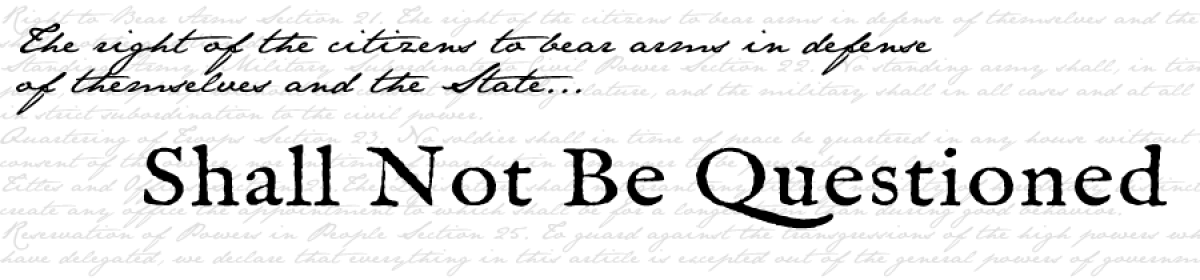
DR. HIRAL TIPIRNENI FOR US CONGRESS (AZ-08)
https://www.leap-forward.org/blog/2018/1/14/dr-hiral-tipirneni-for-us-congress
Tipirneni campaign likes gun control endorsement. Can such a candidate win in Arizona? I think not.
https://twitter.com/ilovegrover/status/952987400669720578
Works well so far with Chrome and Firefox from here. Fortunately Let’s Encrypt makes life easy.
I have noticed that, when I am signed in to a certain university’s guest wifi, that I couldn’t access your site: they filter their content for this access, and your site is filtered because it’s “Uncategorized”…
But I just barely discovered that if I add that magic “s” to the end of “http”, I can access things!
Which is a good thing, because social media sites are filtered out as well. (I may hate Facebook, but our symposium committee uses it for announcements and keeps a list of Google documents there.)
I can’t help but wonder why “http” is filtered, but “https” is not….
(And for all I know, there may even be good technical reasons to only filter “http” websites…)